In the ever-evolving landscape of e-commerce, embracing innovative payment solutions is crucial for staying ahead. Cryptocurrencies have gained significant traction in recent years, and businesses are increasingly recognizing the need to integrate them into their payment options. If you’re running your online store on WooCommerce (a free ecommerce platform for WordPress) and want to tap into the world of digital currencies, this guide will walk you through the process of accepting crypto payments seamlessly.
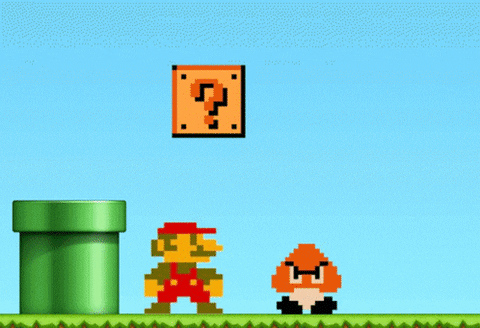
Step 1: Choose a Cryptocurrency Payment Gateway
To start accepting crypto payments on WooCommerce, you’ll need to integrate a cryptocurrency payment gateway. There are several options available, including Coinbase, BitPay, BtcPayServer and MyCryptoCheckout. Choose a gateway that aligns with your business needs, considering factors such as supported cryptocurrencies, transaction fees, and ease of integration. Another option to consider is whether or not you want a third party gateway involved. Both Bitpay and Coinbase charge a fee as a gateway to monitor cryptopayments.
Step 2: Install and Configure the Chosen Plugin
Once you’ve selected a payment gateway, head to your WooCommerce dashboard, navigate to the plugins section, and install the corresponding plugin. Activate the plugin and proceed to configure it by entering the required API keys or credentials provided by the chosen cryptocurrency payment gateway. This step ensures a secure connection between your WooCommerce store and the crypto payment processor.
Step 3: Enable Cryptocurrency Payment Options
After successful configuration, go to the WooCommerce settings and navigate to the Payments tab. You’ll now see the cryptocurrency payment option you’ve installed. Enable it to make crypto payments available to your customers during the checkout process. Configure any additional settings offered by the plugin, such as order status updates and confirmation messages.
Step 4: Display Prices in Cryptocurrency
Make the shopping experience more transparent for your customers by displaying product prices in cryptocurrency. Many plugins allow you to add real-time conversion rates, ensuring that customers know the exact amount they’ll be paying in their chosen digital currency.
Step 5: Educate Your Customers
As crypto payments become more mainstream, it’s essential to educate your customers about the benefits and process. Create a dedicated section on your website explaining how crypto payments work, the supported cryptocurrencies, and any potential discounts or promotions for using digital currencies.
Step 6: Test the Payment Process
Before going live with crypto payments, conduct thorough testing to ensure a smooth and secure transaction process. Place test orders using different cryptocurrencies to verify that the payment gateway integrates seamlessly with your WooCommerce store.
Step 7: Monitor and Optimize
Once you’ve implemented crypto payments, monitor their performance regularly. Track transaction volumes, customer feedback, and any issues that may arise. Stay informed about updates from your chosen payment gateway and make necessary optimizations to enhance the overall user experience.
By following these steps, you’ll be well on your way to embracing the future of online transactions and providing your customers with the flexibility to pay using their preferred digital currencies. As the cryptocurrency market continues to grow, integrating these payment options will not only set your WooCommerce store apart but also position it at the forefront of the evolving e-commerce landscape.

